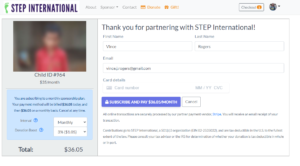Sponsorship Guidelines
SCAN QR CODE TO SPONSOR A CHILD

STEPS TO CREATE YOUR CHILD SPONOSRSHIP ACCOUNT AND SPONSOR A CHILD
STEP 1: BROWSE CHILDREN PROFILES → SPONSOR A CHILD

STEP 2: USE THE FILTERS TO NARROW DOWN AVAILABLE SPONSORSHIP
Note that the child profiles are anonymous at this point, with name and faces hidden to protect the online privacy of the children. Upon sponsorship, you will have access to the unlocked profile. You can look more closely at any profile by clicking on the “Learn More” button for a given child.

STEP 3: CHOOSE A CHILD TO SPONSOR
Once you have decided to sponsor a given child, you can proceed by clicking on the “Sponsor ($35)” button on the child’s profile.

STEP 4: CREATE AN ACCOUNT TO CHECKOUT
Click on the “Login to checkout” button. You can either create a new account, or login with an existing account.
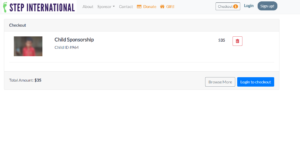
STEP 5: COMPLETE THE CHECKOUT PROCESS
Enter billing information and select payment options to complete checkout. Upon completion, you will receive a welcome email for your sponsorship and a receipt for your first payment. You can log into your account at any time to view or modify your sponsorships.